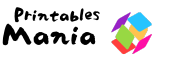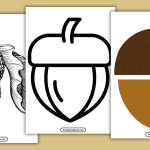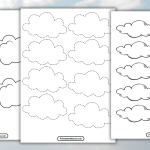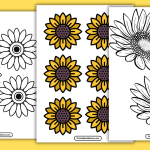Here, you’ll find a variety of delightful cupcake templates perfect for all your creative and crafting needs. Whether you’re planning a party, working on a school project, or just looking for a fun activity, our cupcake templates are here to add a sweet touch to your day.
Why Use Our Cupcake Templates?
Our cupcake templates offer numerous benefits for your creative projects:
- Versatile Designs: Choose from a range of cupcake designs, from simple outlines to detailed patterns.
- Easy to Use: Download, print, and cut out your favorite cupcake templates in just a few steps.
- Perfect for All Ages: Suitable for kids’ crafts, classroom activities, and adult DIY projects.
How to Use Our Cupcake Templates
- Download and Print: Select your favorite cupcake template and print it on standard paper or cardstock.
- Cut and Decorate: Use scissors to carefully cut out the cupcake shapes. Decorate them with markers, crayons, paint, or any other craft supplies.
- Incorporate into Projects: Use the decorated cupcake templates in various projects such as greeting cards, wall art, scrapbooking, and more.
Creative Ideas for Using Cupcake Templates
- Birthday Parties: Use them as fun decorations, party favors, or activities for kids to enjoy.
- Classroom Activities: Teachers can use cupcake templates for art projects, learning activities, and bulletin board decorations.
- Home Crafts: Create beautiful cupcake-themed crafts like banners, gift tags, and more.
Benefits of Using Templates
Using our cupcake templates can help you:
- Save Time: Quickly create beautiful decorations and crafts without the hassle of drawing freehand.
- Encourage Creativity: Experiment with different colors, patterns, and materials to make unique designs.
- Engage in Fun Activities: Perfect for group activities, kids’ crafts, or solo creative time.
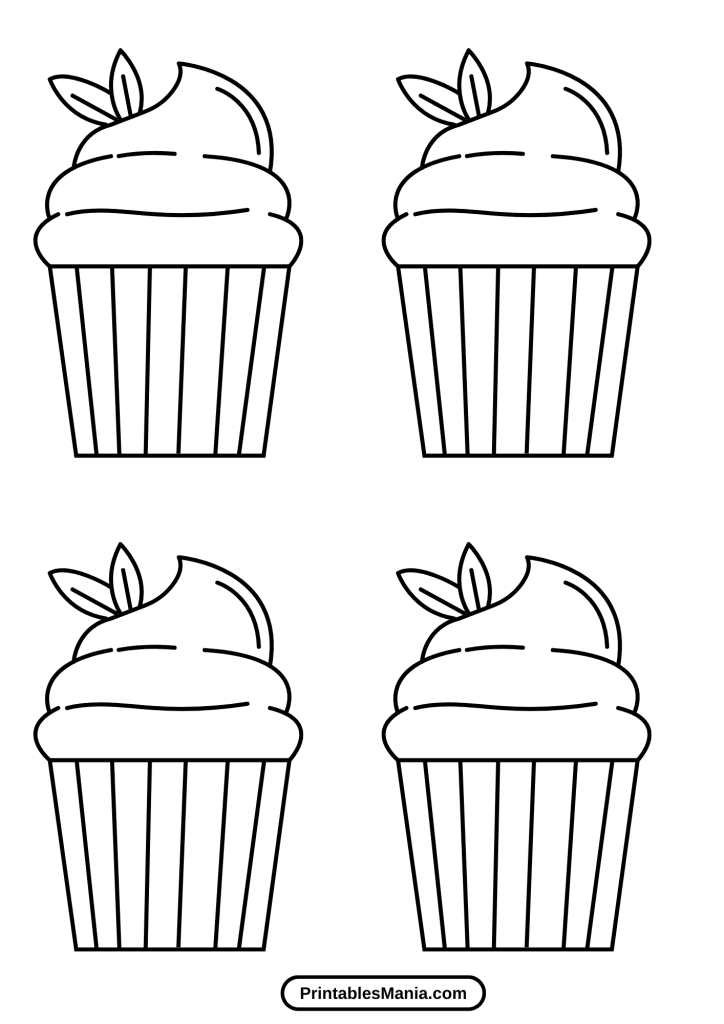
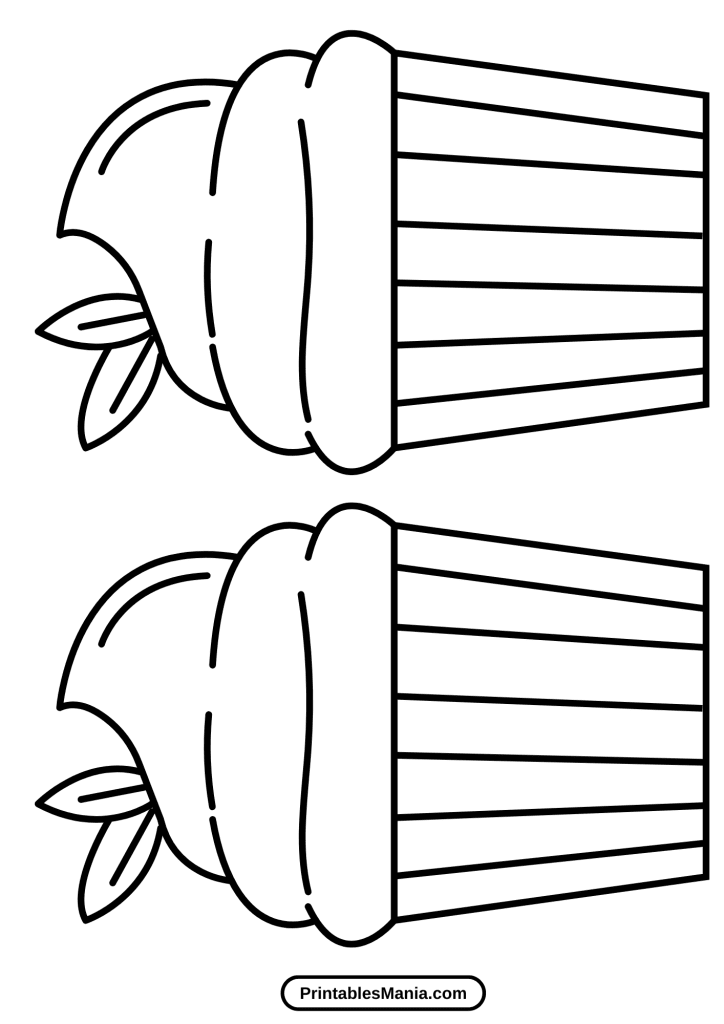
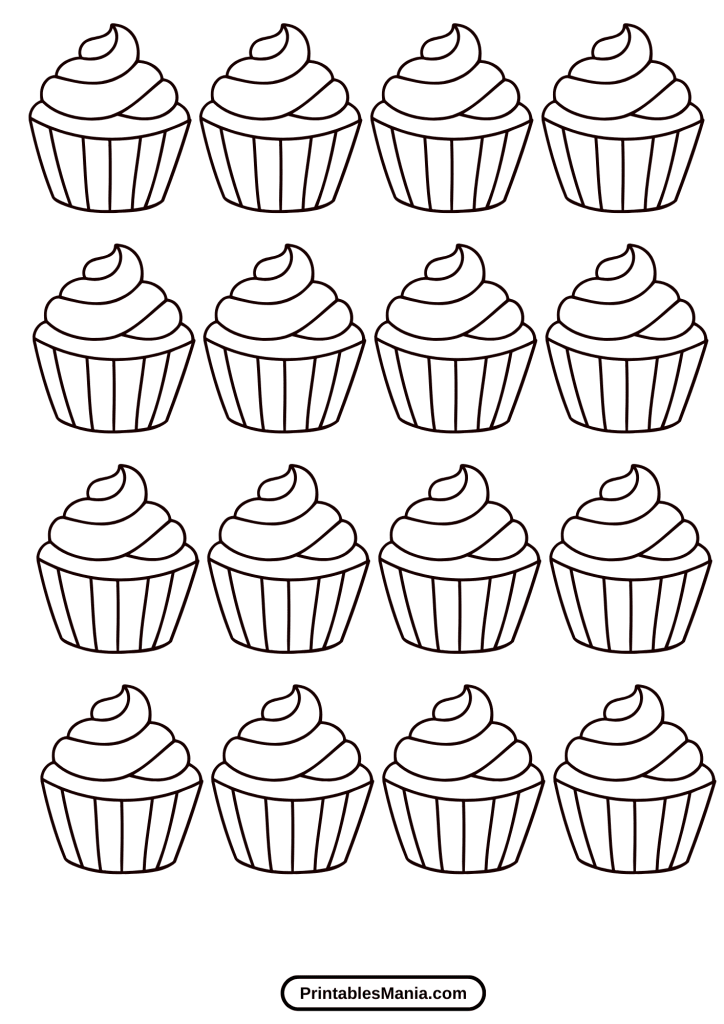
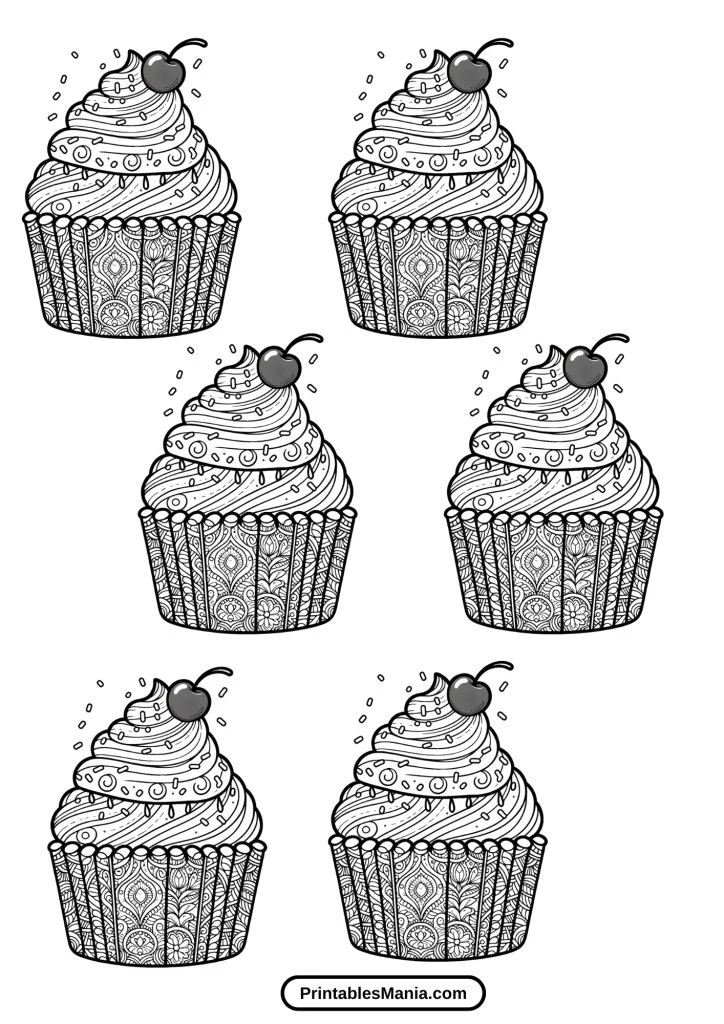
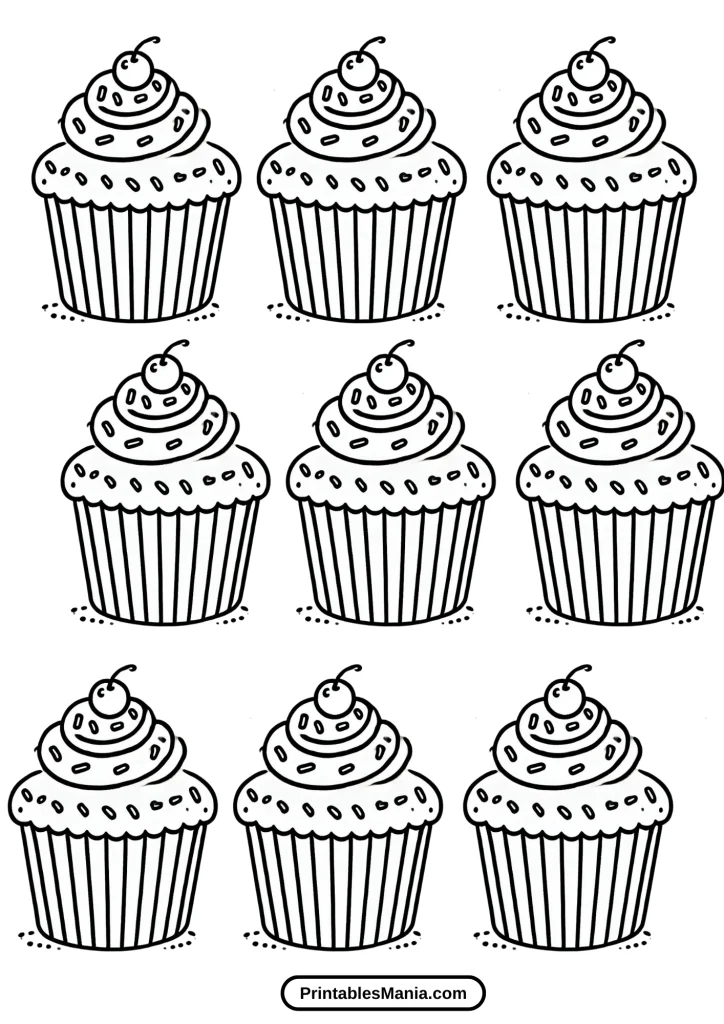

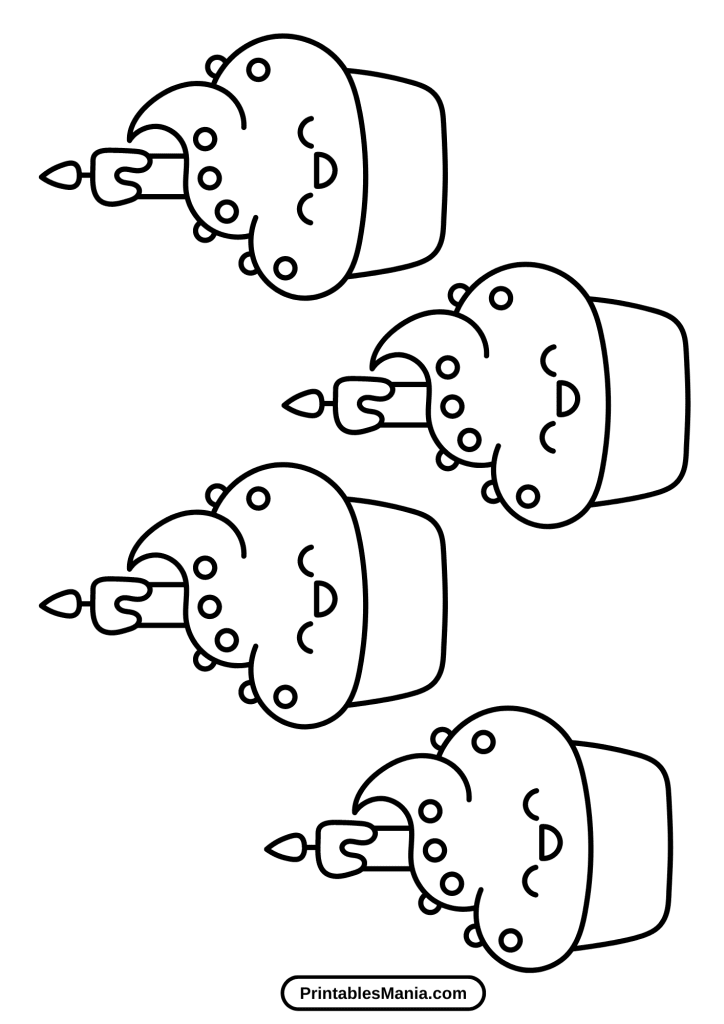

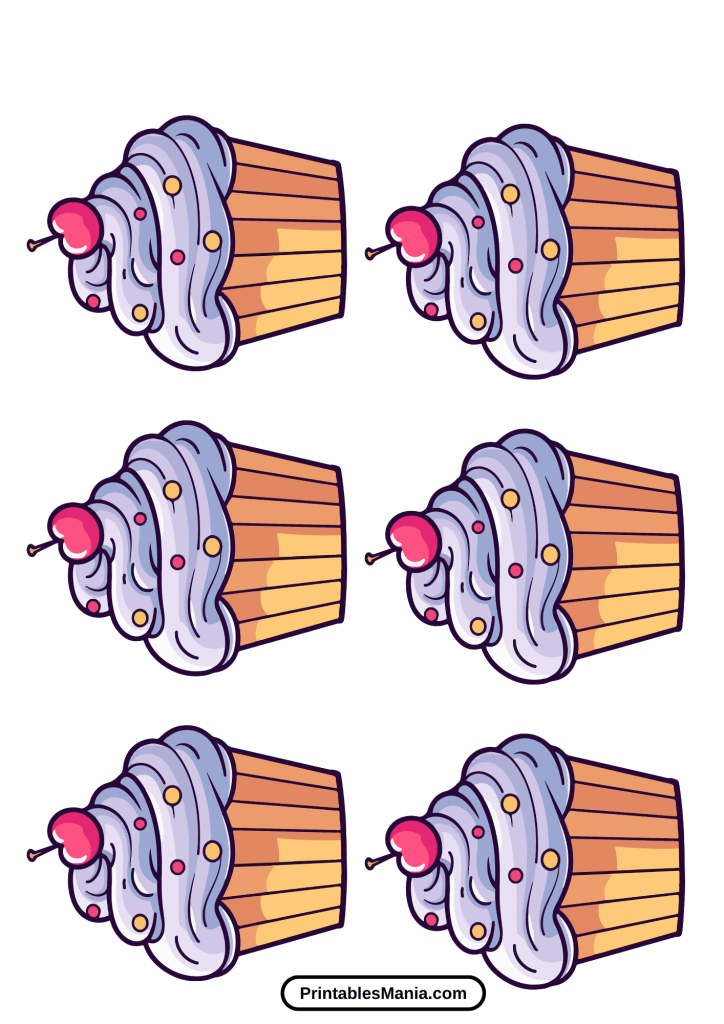
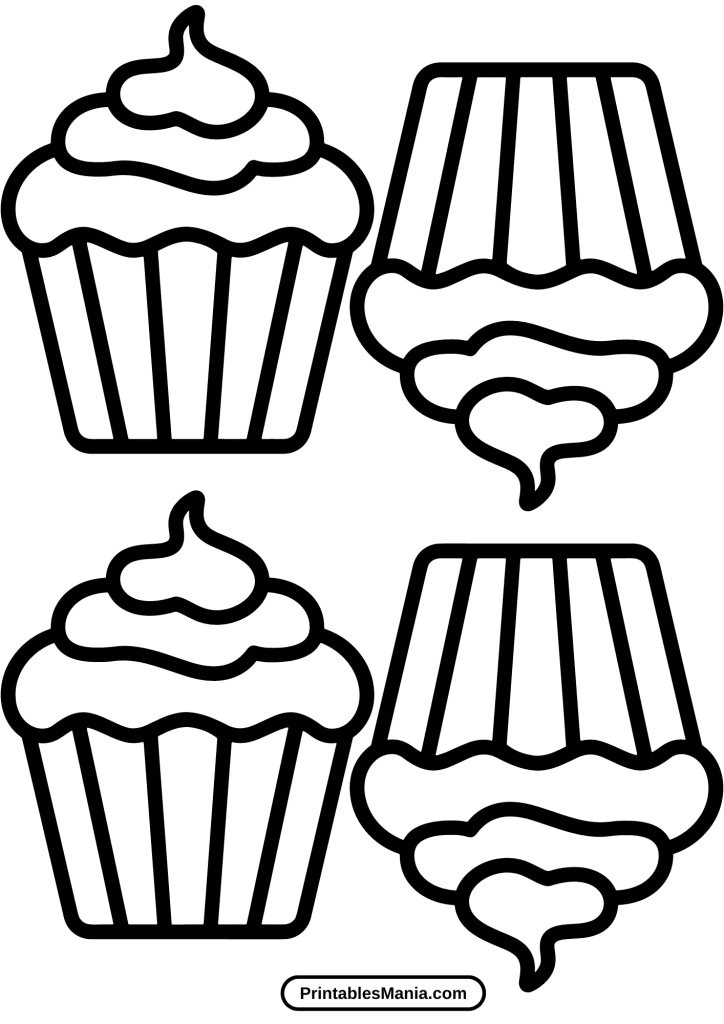
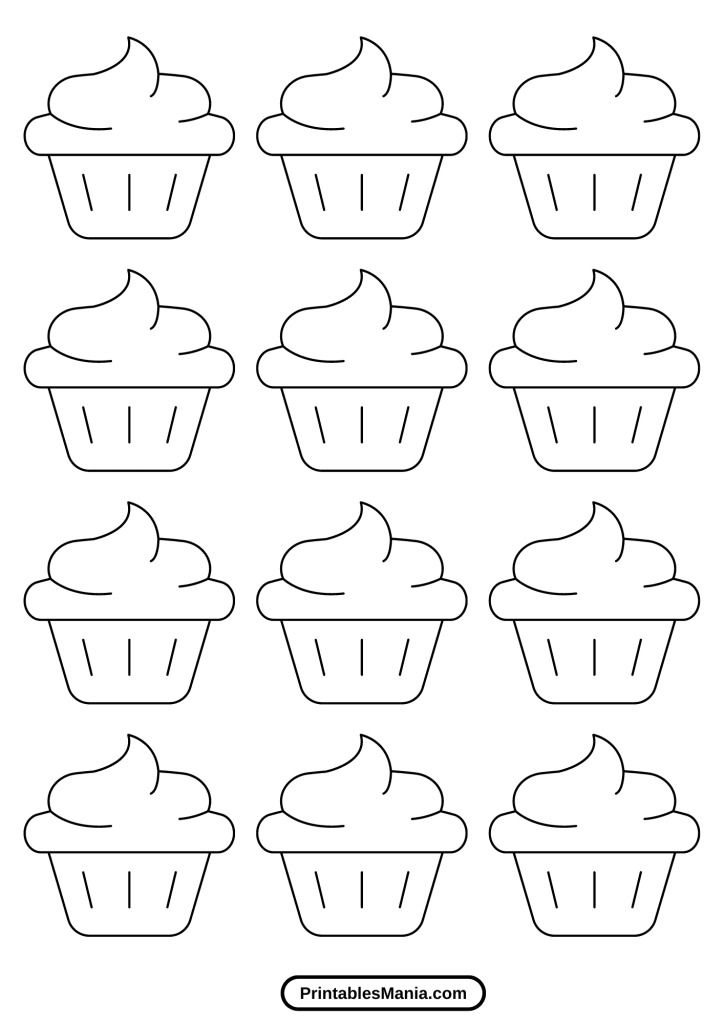
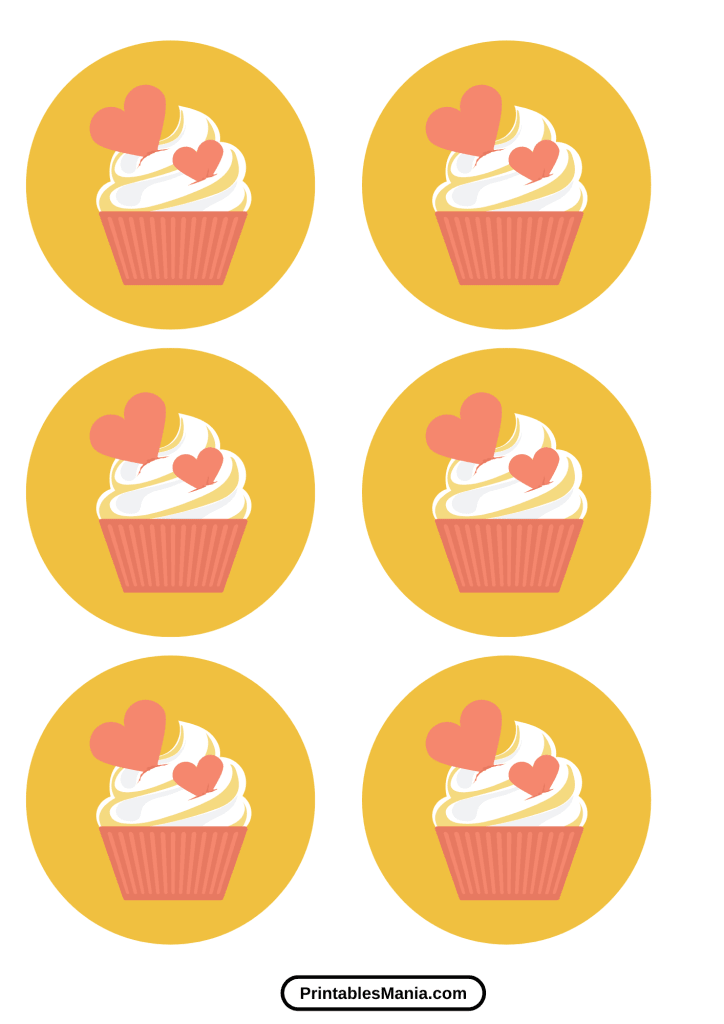
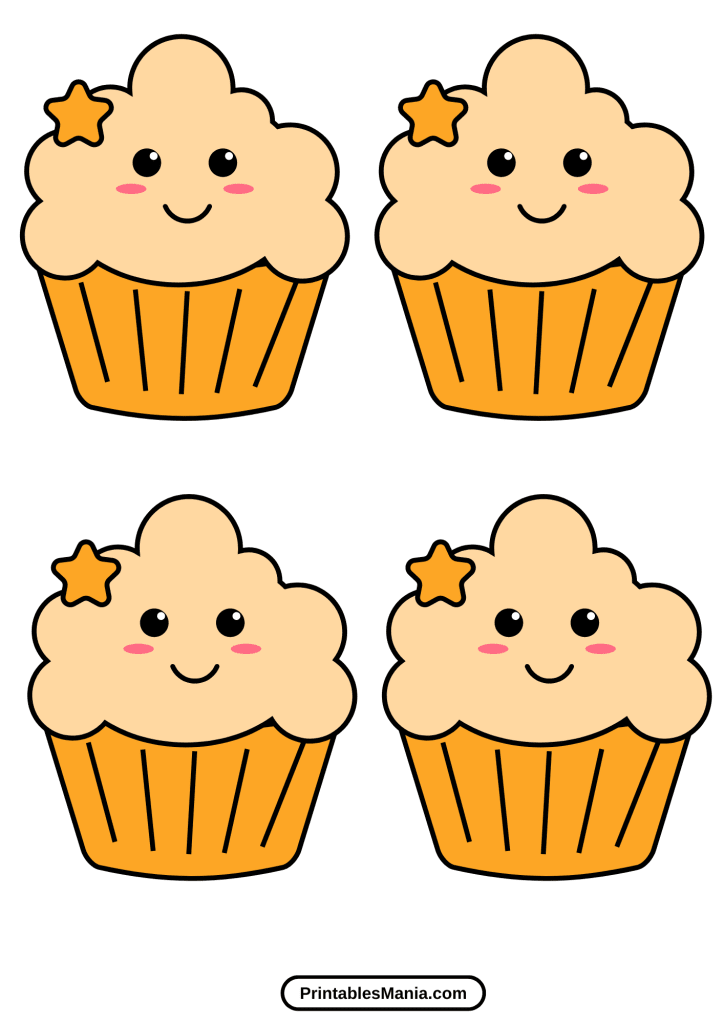
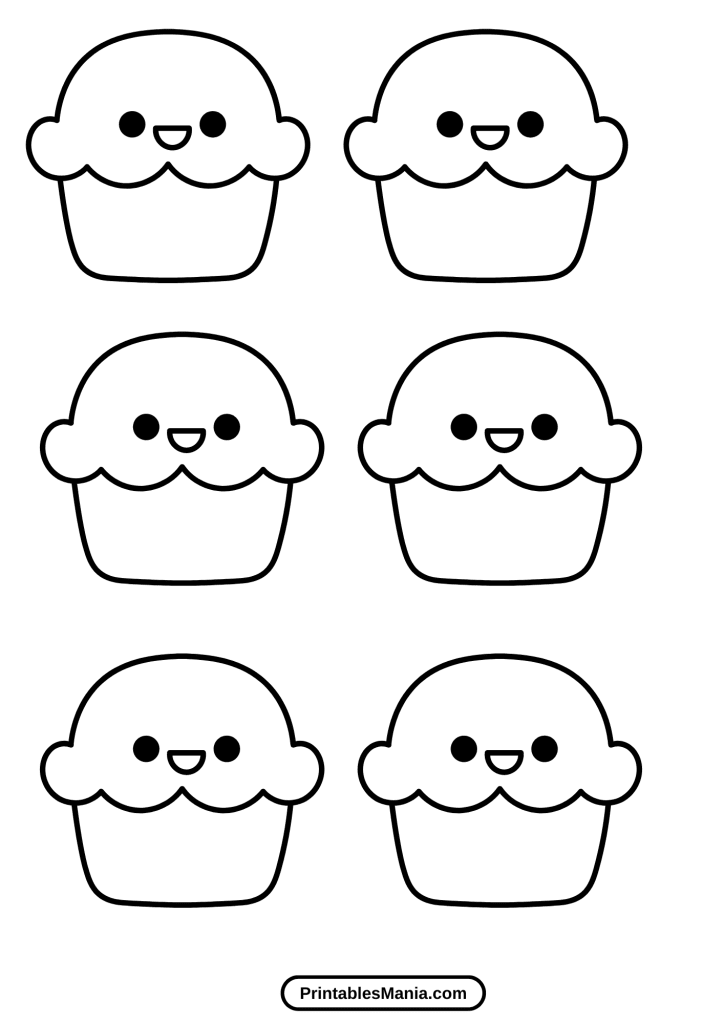

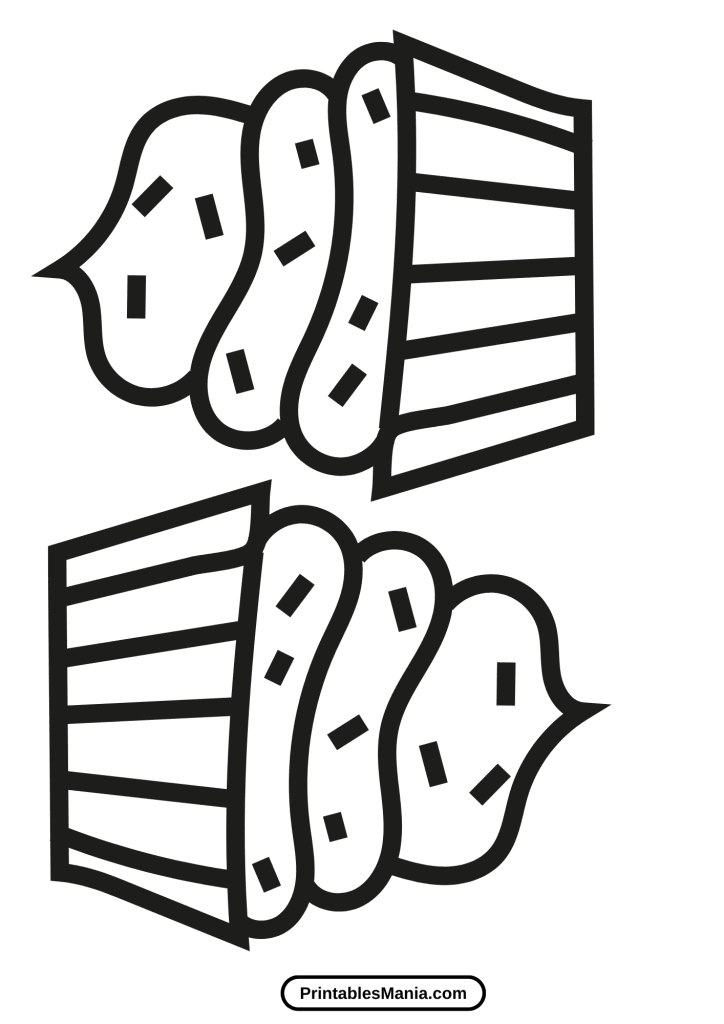

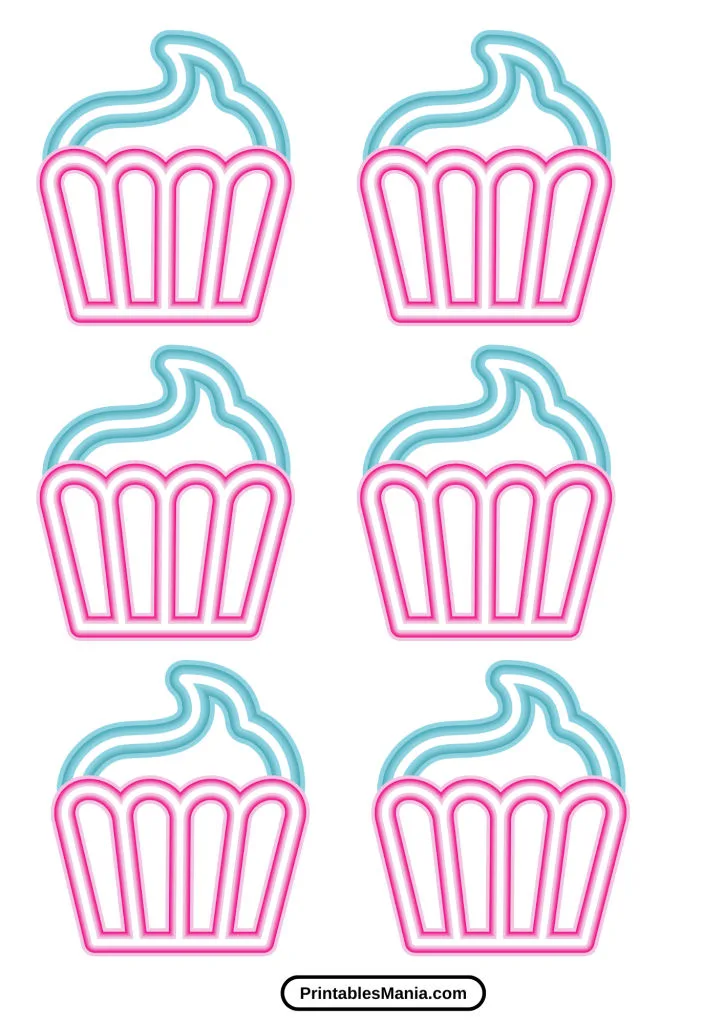



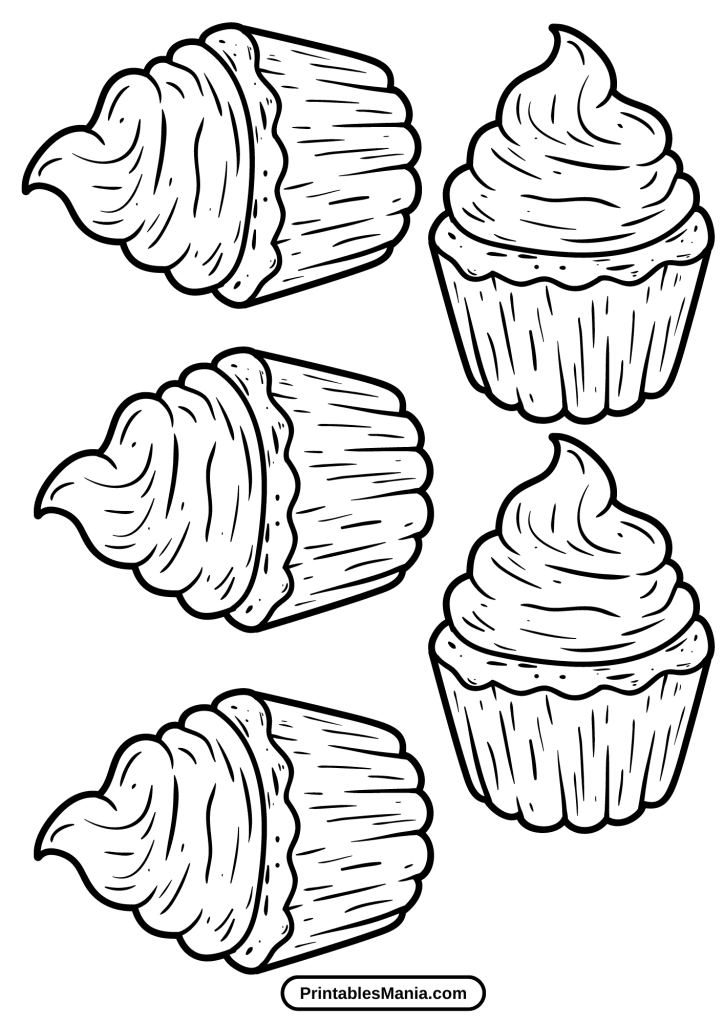
Customization Tips
Adding Personal Touches
Make your cupcake templates truly unique with these creative customization tips:
Decorating with Glitter
- Glitter Glue: Outline the cupcake frosting or add accents to the sprinkles with glitter glue for a sparkling effect.
- Loose Glitter: Apply glue to specific areas and sprinkle loose glitter over them. Shake off the excess to reveal a dazzling design.
- Sequins and Gems: Stick sequins or small gems onto the cupcake to add texture and shine.
Using Different Colors
- Bold Colors: Use bold and bright colors to make the cupcakes stand out. Don’t limit yourself to traditional colors—experiment with vibrant hues like neon pink, turquoise, and lime green.
- Color Patterns: Create patterns with stripes, dots, or swirls to add interest to the cupcake’s frosting and liner.
- Mixed Media: Combine crayons, markers, colored pencils, and paint to achieve different textures and effects.
Adding Embellishments
- Stickers: Decorate the cupcakes with fun stickers, such as stars, hearts, or themed shapes like animals or holiday symbols.
- Ribbon and Yarn: Attach small pieces of ribbon or yarn to the cupcake liner to create a textured effect.
- Puffy Paint: Use puffy paint to add a three-dimensional look to the frosting and sprinkles.
Printing Tips
Best Paper Types
Choosing the right paper is crucial for achieving the best results with your printable cupcake templates:
Cardstock
- Durability: Cardstock is thick and sturdy, making it ideal for creating decorations and crafts that need to hold their shape.
- Versatility: Suitable for a variety of coloring tools, including markers, colored pencils, and paint.
Glossy Photo Paper
- Vibrant Colors: Glossy photo paper produces vibrant and polished prints, perfect for colorful projects.
- Professional Finish: Gives your cupcakes a shiny and professional look.
Matte Paper
- Easy to Color: Matte paper is great for coloring activities as it absorbs ink well and provides a smooth surface for crayons and colored pencils.
- Classic Look: Provides a traditional, non-reflective finish.
Printer Settings
Optimize your printer settings to ensure high-quality prints:
High Resolution
- Sharp Prints: Set your printer to its highest resolution (usually 300 DPI or higher) to ensure sharp and clear prints.
- Detailed Designs: High resolution is especially important for intricate cupcake designs with lots of detail.
Paper Type Selection
- Match the Paper: Adjust the printer settings to match the type of paper you are using (e.g., select “Cardstock” or “Glossy Photo Paper” in the settings).
- Ink Compatibility: Ensure that the ink type is compatible with the paper to avoid smudging or bleeding.
Print Preview
- Check Layout: Use the print preview feature to check your design before printing. This helps you avoid mistakes and ensures that the design is centered and properly aligned.
- Adjust Margins: Make sure the margins are set correctly to avoid cutting off any part of the design.
By following these customization and printing tips, you can create beautiful, personalized cupcake templates that are perfect for any occasion. Enjoy bringing your sweet creations to life with color and creativity!