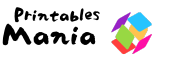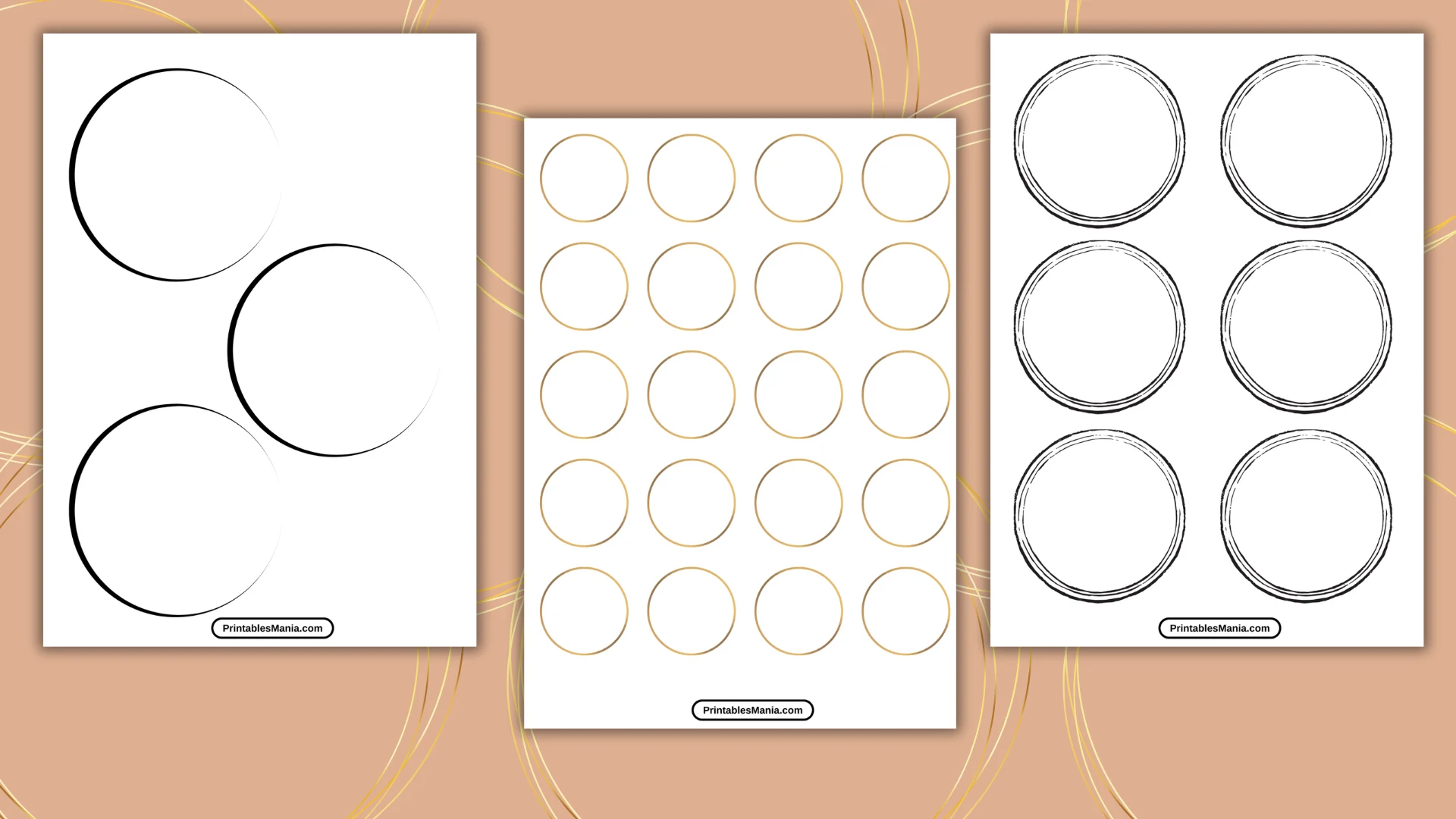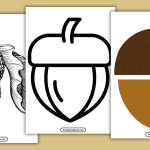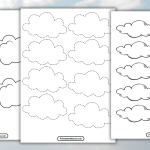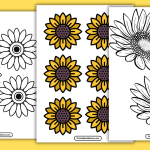Circle templates are essential tools that can simplify many creative and educational activities. Here are a few reasons why you might need them:
- Craft Projects: Perfect for cutting out precise circles for scrapbooking, card making, and other DIY crafts.
- Educational Activities: Great for teaching geometry, helping students understand shapes, and creating engaging classroom activities.
- Design Work: Ideal for creating consistent circular shapes in graphic design, fashion design, and interior decorating.
How to Use Our Templates
Our circle templates are designed to be user-friendly and adaptable to your needs. Here’s how you can make the most out of them:
- Download and Print: Choose the circle template that suits your project, download the PDF, and print it on your preferred paper.
- Cut Out the Circles: Use scissors or a craft knife to cut out the circles. For more precision, consider using a circle cutter.
- Get Creative: Apply the cut-out circles to your project. Use them as stencils, decoration, or part of an educational tool.
Benefits of Our Printable Circle Templates
- Variety of Sizes: Our templates include circles of various diameters, allowing you to select the perfect size for your project.
- High-Quality Prints: Each template is designed to provide crisp and clear outlines for easy cutting and tracing.
- Free and Accessible: All our templates are free to download and print, making them accessible to everyone.
Explore our collection of Printable Circle Templates and discover how they can enhance your creative and educational activities. Happy crafting!

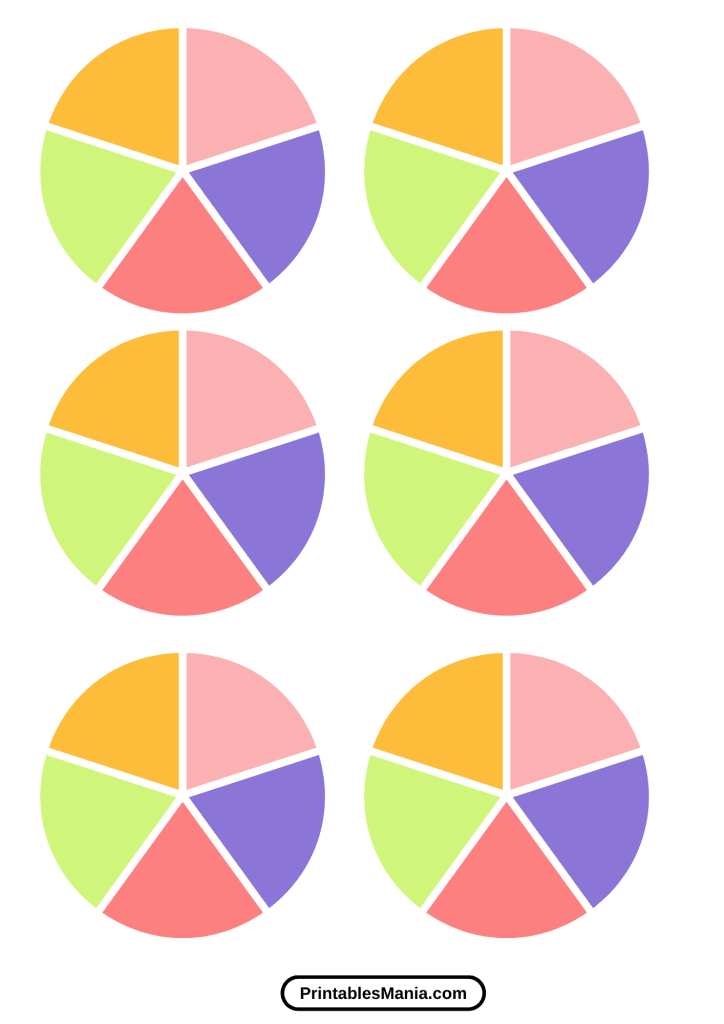
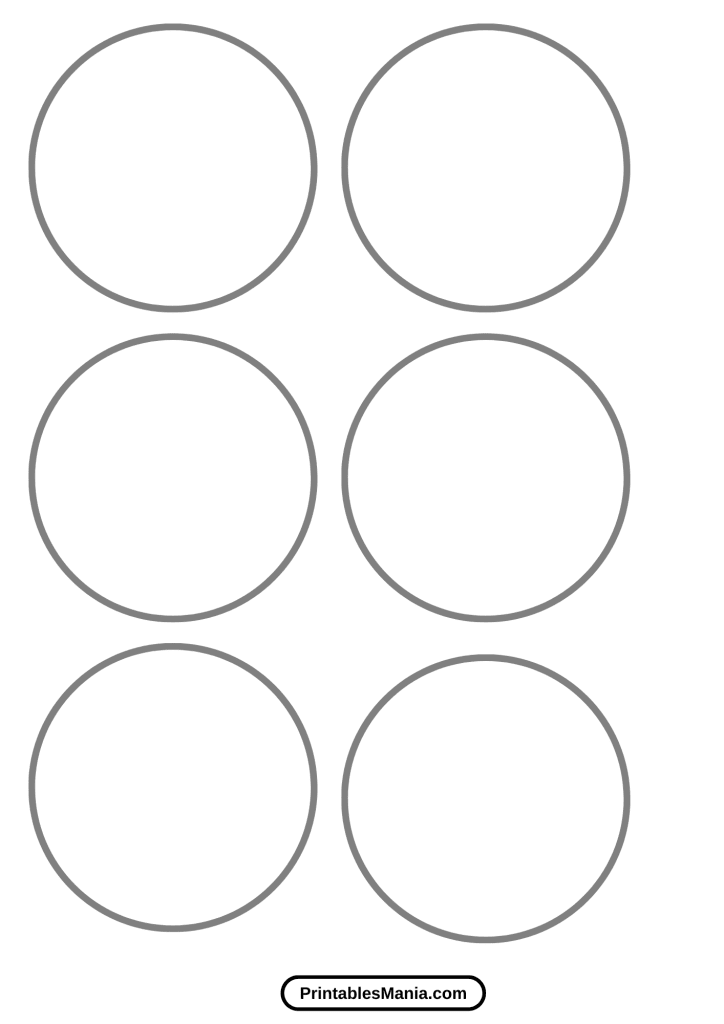

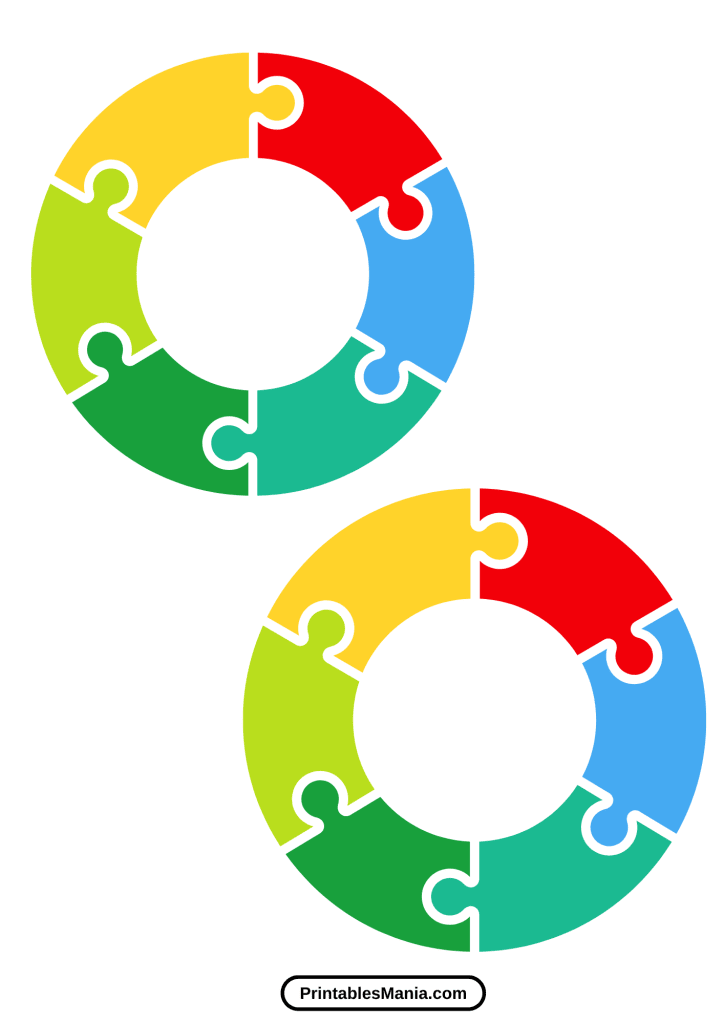
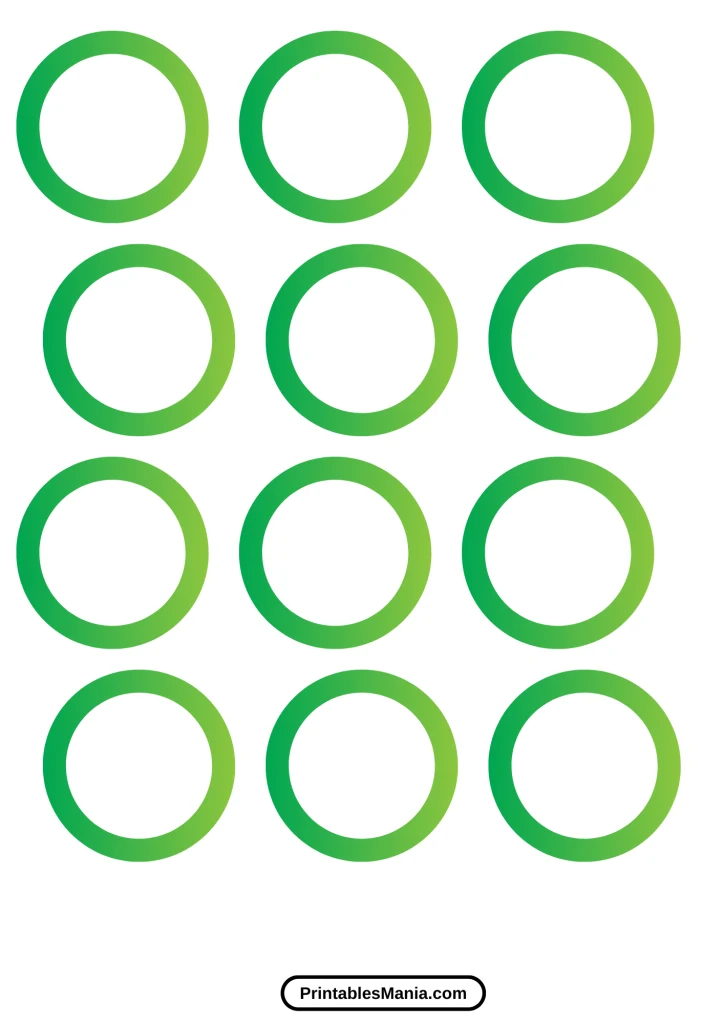
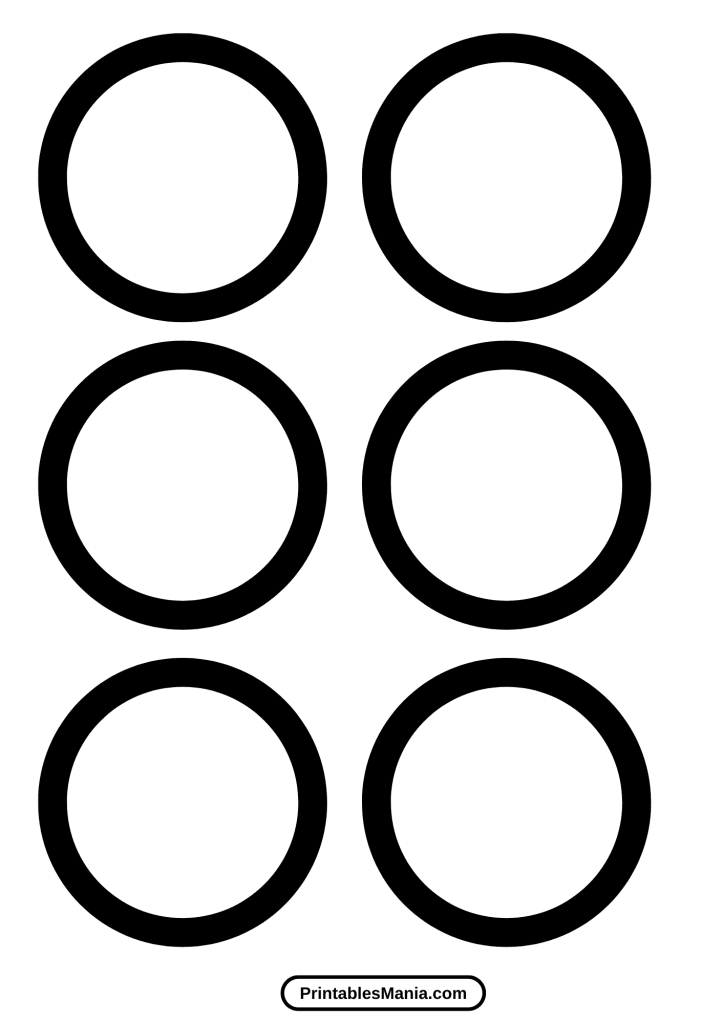
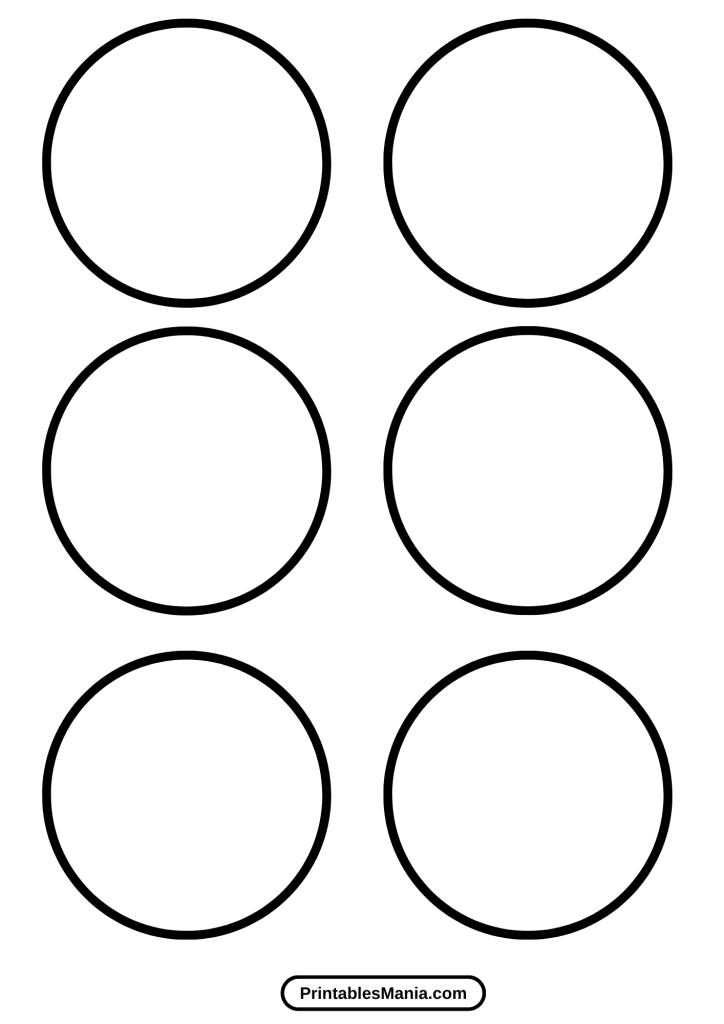
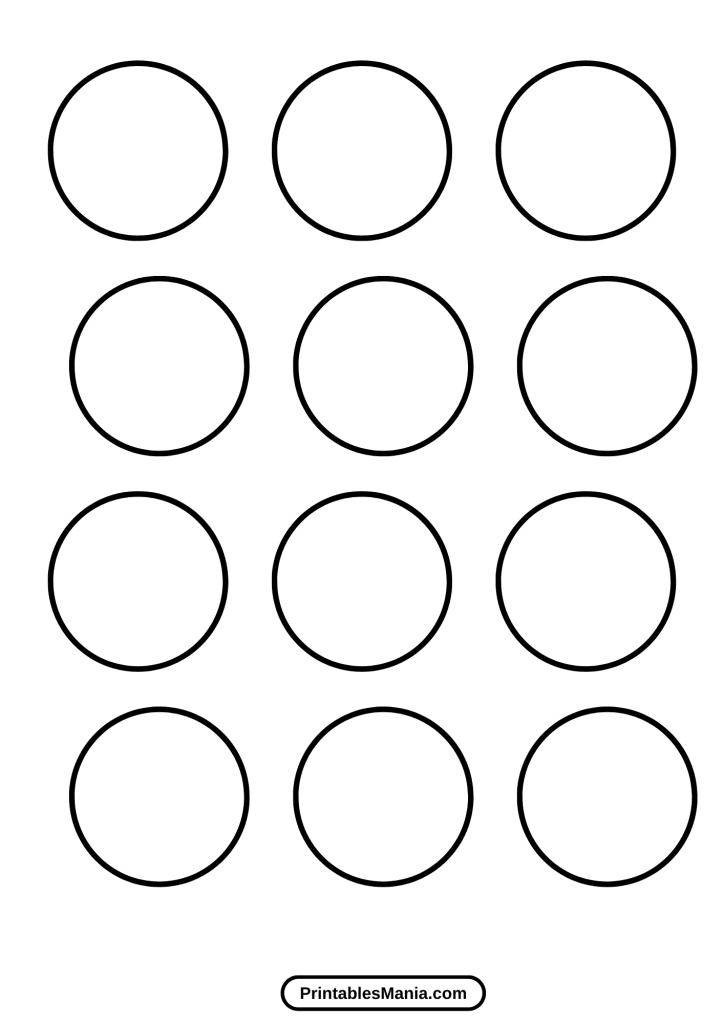
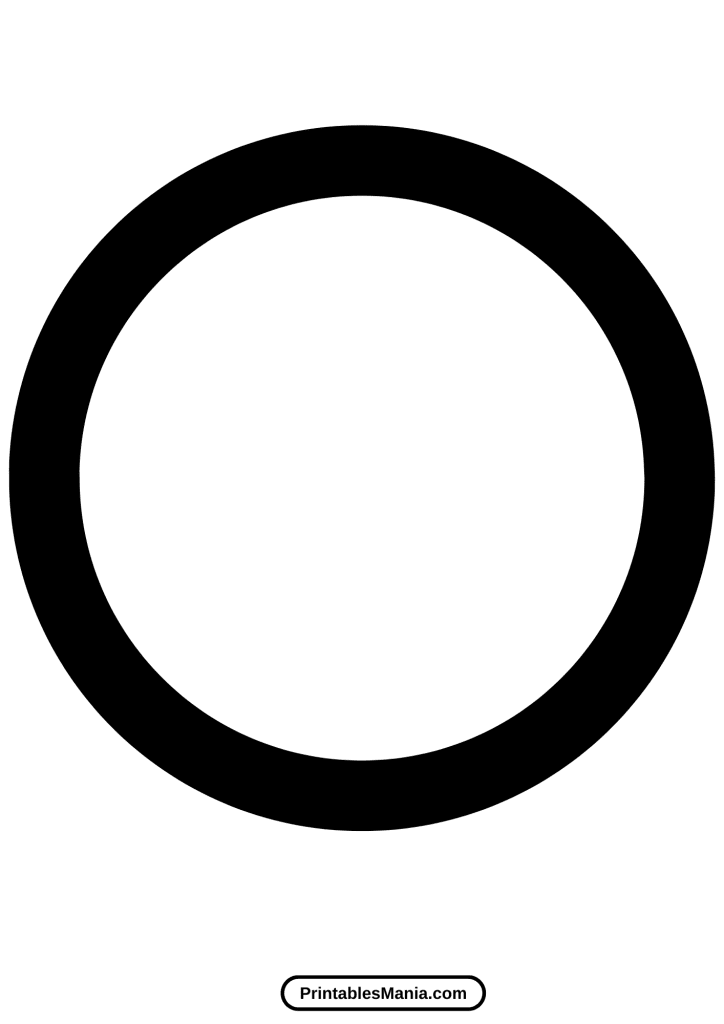
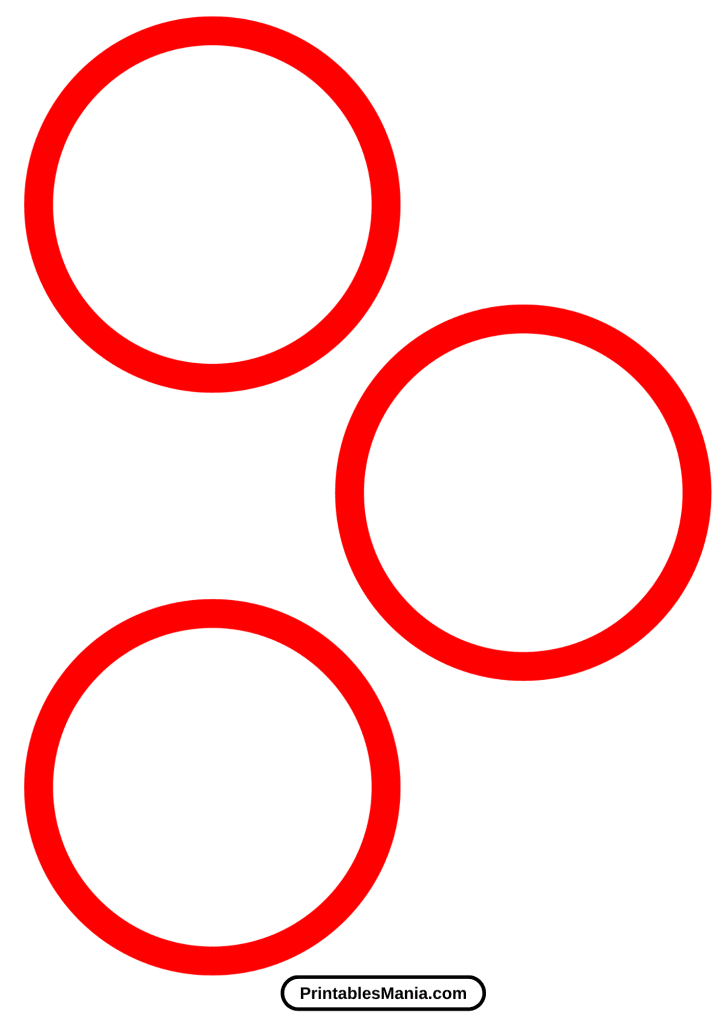

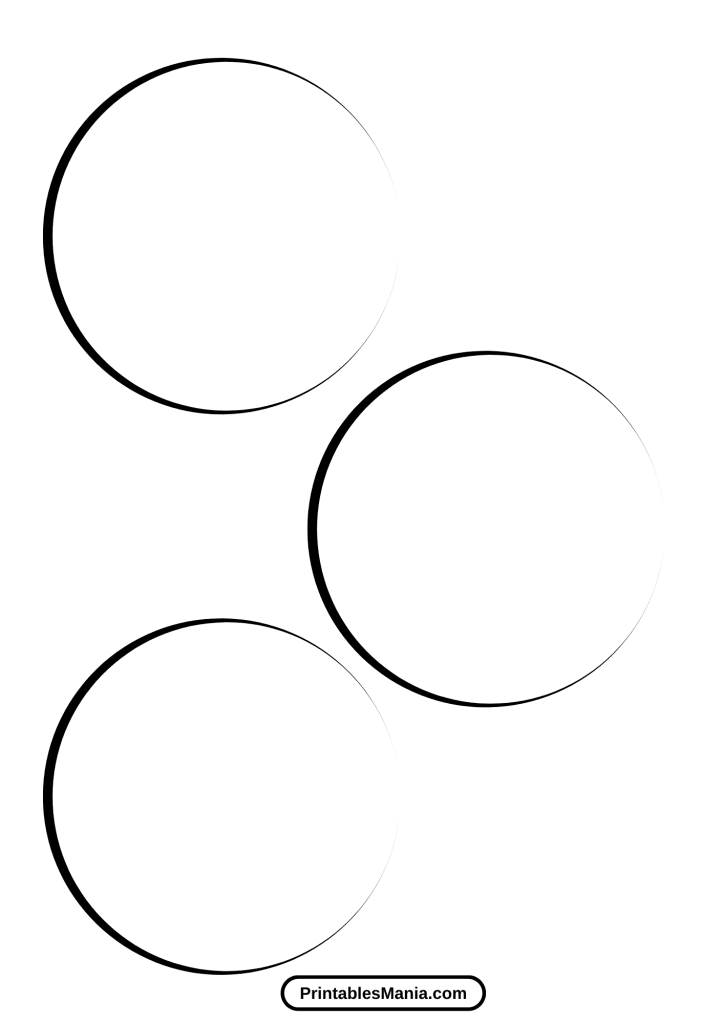
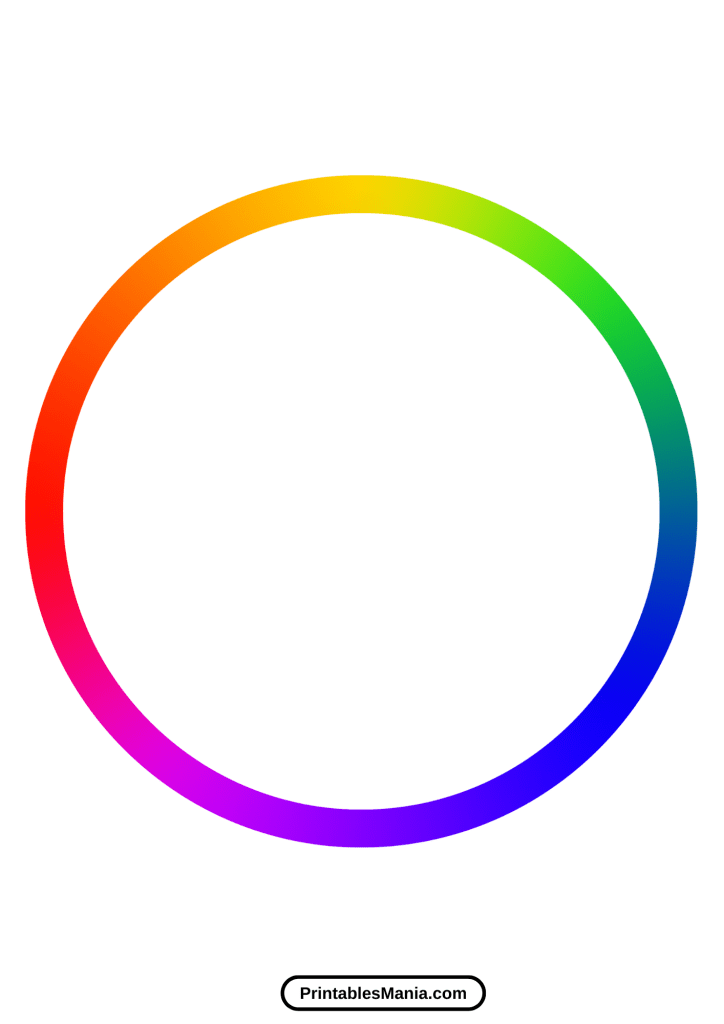
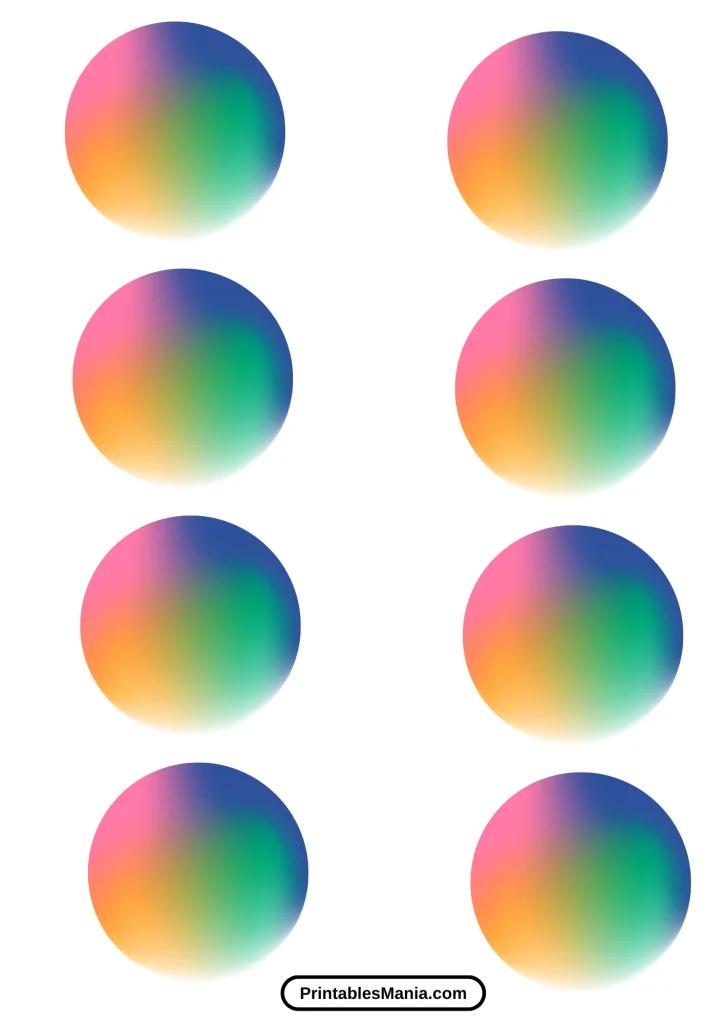
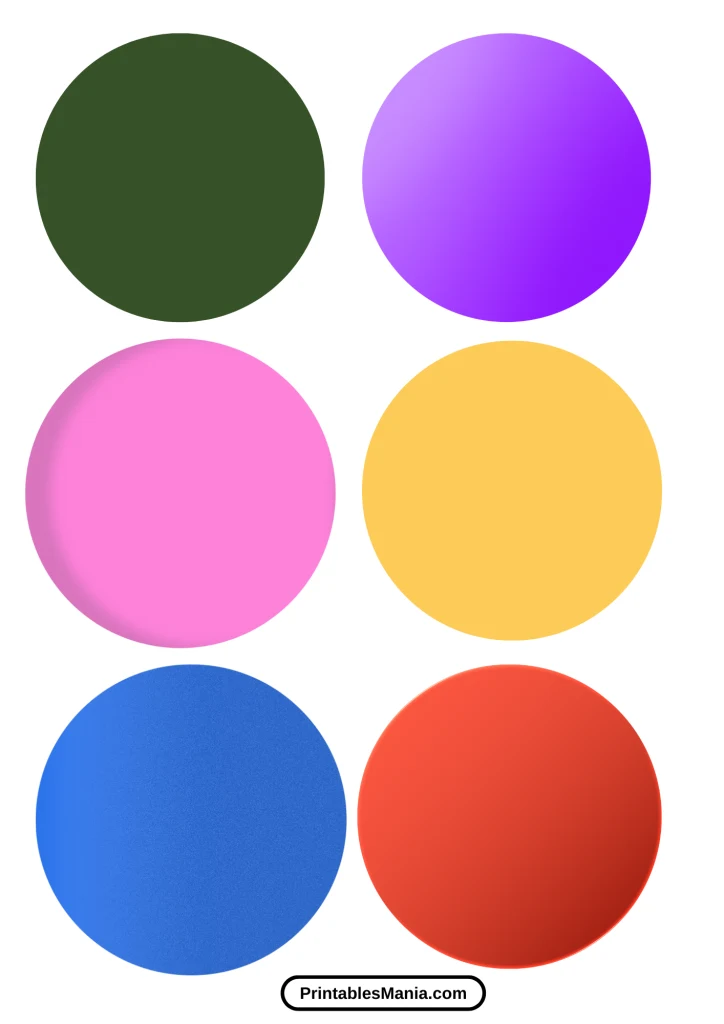
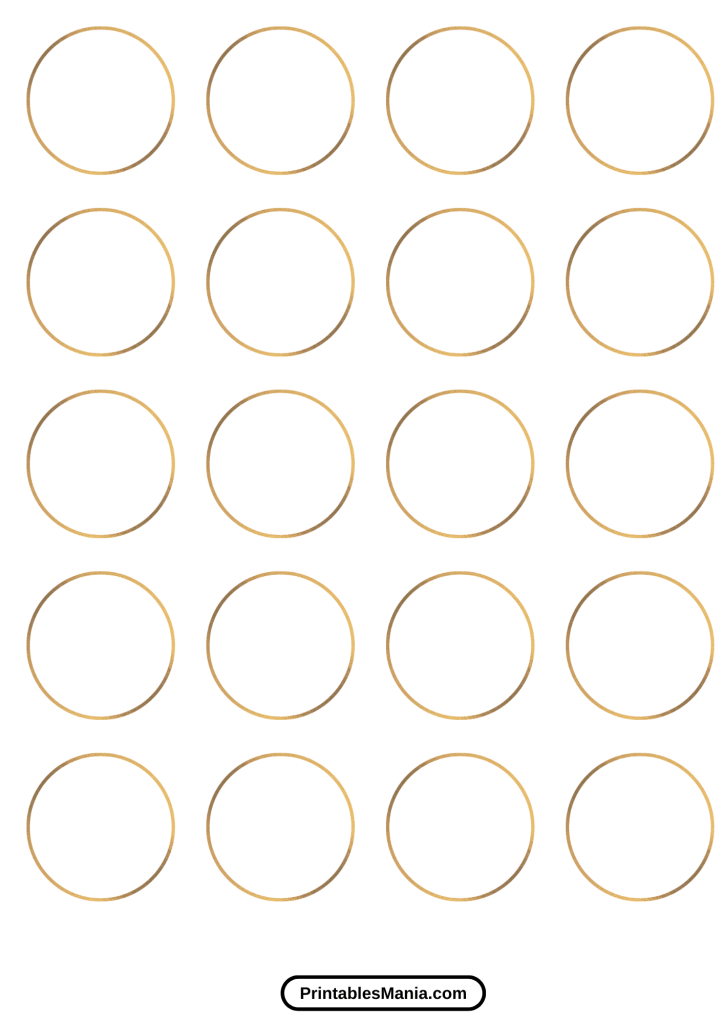
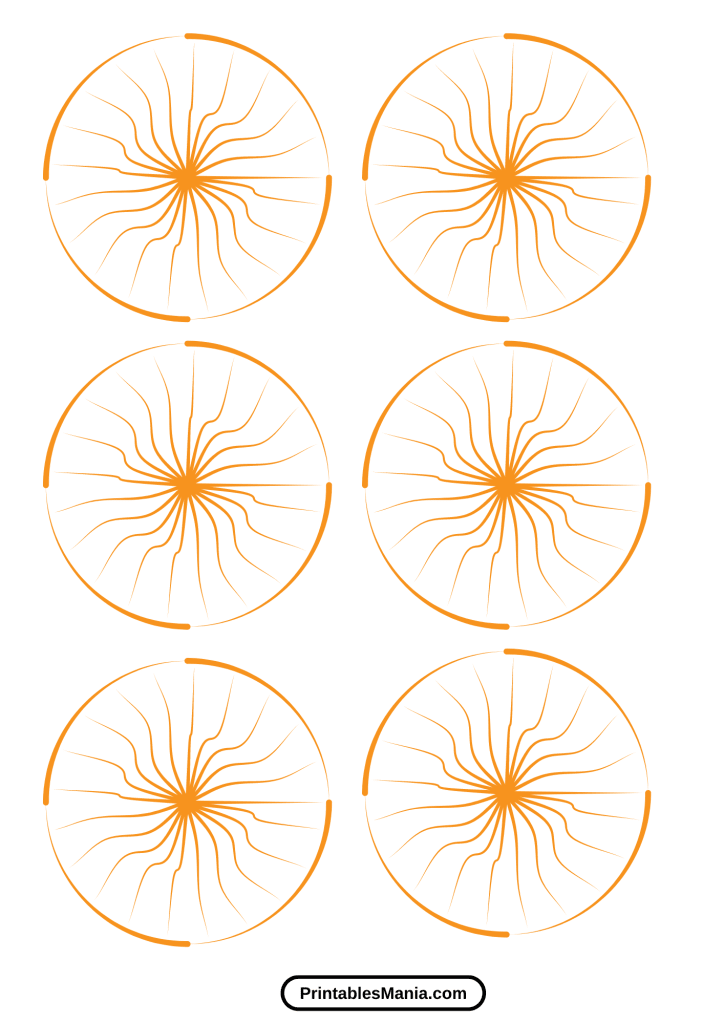
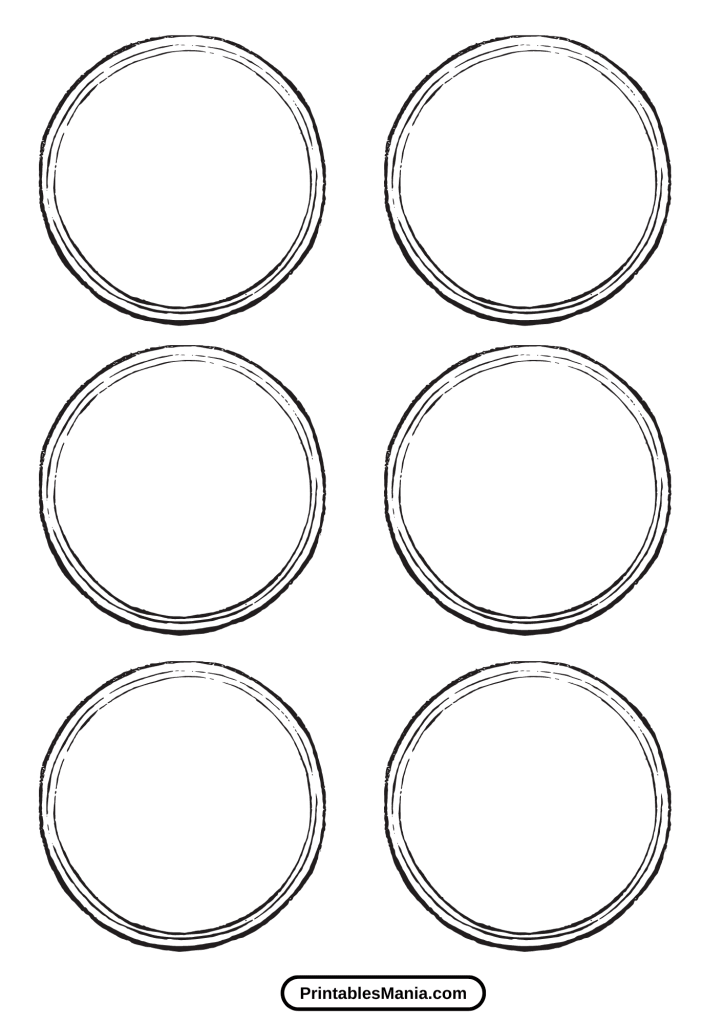
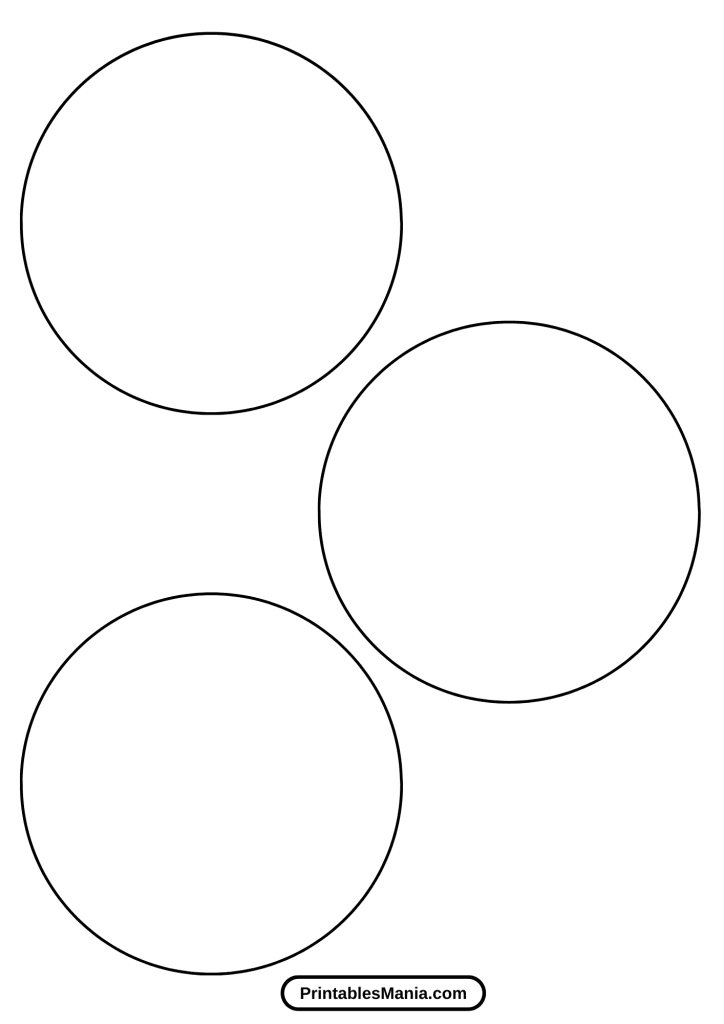
Applications and Ideas
Crafting
Use our printable circle templates to bring precision and creativity to your crafting projects:
- Scrapbooking: Add perfectly shaped circles to your scrapbook pages for photos, embellishments, and journaling spots.
- Card Making: Create unique and professional-looking greeting cards by layering different sizes of circles.
- Paper Crafts: Use circles for a variety of paper crafts such as paper flowers, mobiles, and garlands.
Decorations
Transform your space with fun and festive decorations using our circle templates:
- Party Decorations: Make colorful banners, garlands, and centerpieces for birthdays, weddings, and other celebrations.
- Wall Art: Design custom wall art by arranging circles in creative patterns and colors.
- Gift Wrapping: Add a personal touch to your gift wrapping with handmade tags and embellishments.
Educational Uses
Enhance learning experiences in the classroom or at home:
- Geometry Lessons: Teach students about shapes, circumference, and area with hands-on activities using circle templates.
- Art Projects: Encourage creativity by incorporating circles into art projects, such as creating abstract art or mandalas.
- Games and Activities: Use circles for educational games like sorting by size, color, or number patterns.
Home Organization
Get organized with stylish and functional uses of circle templates:
- Labels: Create custom labels for jars, drawers, and containers.
- Calendar Markers: Design colorful markers for planners and calendars to highlight important dates.
- DIY Coasters: Craft unique coasters for your home or as gifts.
Tips for Best Results
Printing Tips
Ensure high-quality prints for your circle templates:
- Paper Choice: Use heavy cardstock for sturdy templates, or lighter paper for more flexible uses.
- Printer Settings: Select the highest quality print setting on your printer for crisp and clear lines.
- Color Options: Print in black and white for basic uses, or use color to match your project’s theme.
Cutting Tips
Achieve clean and precise cuts for your circles:
- Tools: Use sharp scissors or a craft knife for detailed cutting. A circle cutter can provide even more precision.
- Cutting Surface: Work on a cutting mat to protect your surfaces and provide a smooth cutting experience.
- Stabilize the Template: Tape the template to your paper to prevent slipping while cutting.
Tracing Tips
Use your templates as stencils for various projects:
- Pencils and Pens: Use a fine-tipped pen or a sharp pencil to trace around the template for a clear outline.
- Hold Steady: Hold the template firmly in place or use removable adhesive to keep it from shifting.
- Smooth Tracing: Move your tracing hand smoothly and steadily for the best results.
General Tips
Get the most out of your circle templates:
- Resizing: Use a copier or scanner to resize the templates to fit your specific needs.
- Digital Projects: Import the templates into graphic design software for digital crafting and design.
- Layering: Experiment with layering different sizes and colors of circles for a dynamic look.
By following these tips and exploring the various applications, you can make the most out of your printable circle templates and enhance your projects with ease and creativity.