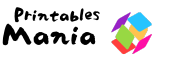Our printable cards are perfect for all ages and occasions, making it easy for you to spread joy and love.
Why Choose Our Printable Birthday Cards?
Our printable birthday cards offer:
- Convenience: Instantly download and print from the comfort of your home.
- Variety: A wide range of designs, from playful and fun to elegant and sophisticated.
- Personalization: Many of our cards can be customized with your own message and design elements.
- Cost-Effective: Save money with our free and affordable printable options.
How to Use Our Printable Birthday Cards
- Browse and Select: Explore our collection and choose the perfect card for your loved one.
- Download: Click on the card design to download the high-resolution file.
- Print: Use high-quality paper or cardstock for the best results.
- Personalize: Add your own message, either by hand or using design software.
- Fold and Present: Fold the card neatly and present it with love.
Benefits of Printable Cards
Printable birthday cards are a great way to:
- Save Time: No need to visit a store; simply print your card at home.
- Add a Personal Touch: Personalize your card to make it extra special.
- Be Creative: Get creative with colors, fonts, and additional decorations.
- Be Eco-Friendly: Print only what you need and reduce waste.


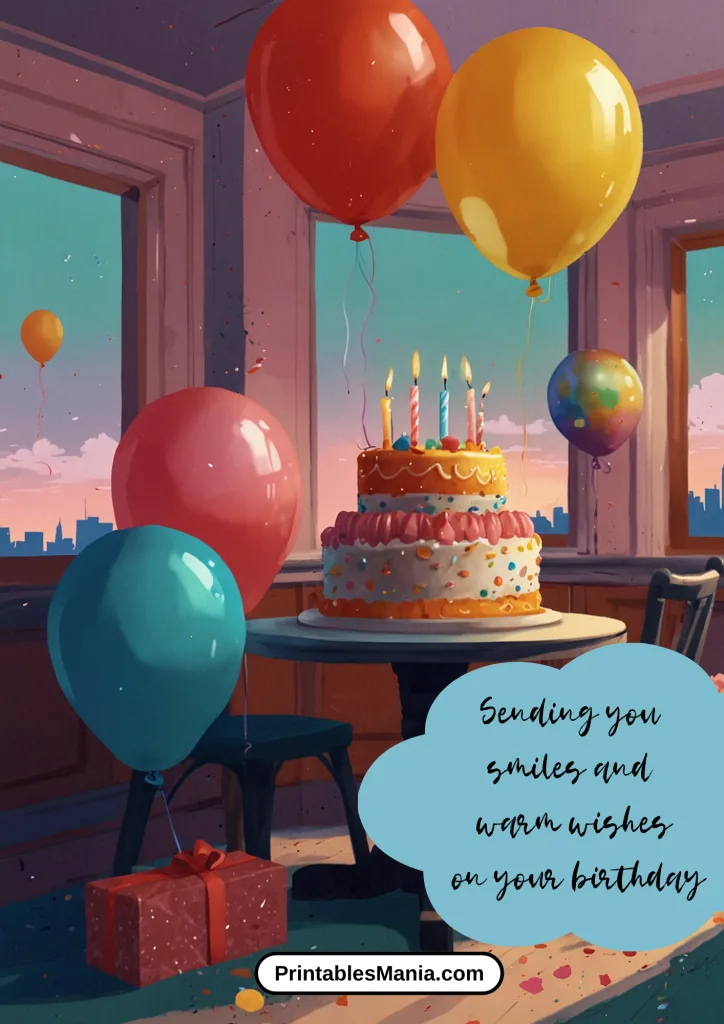
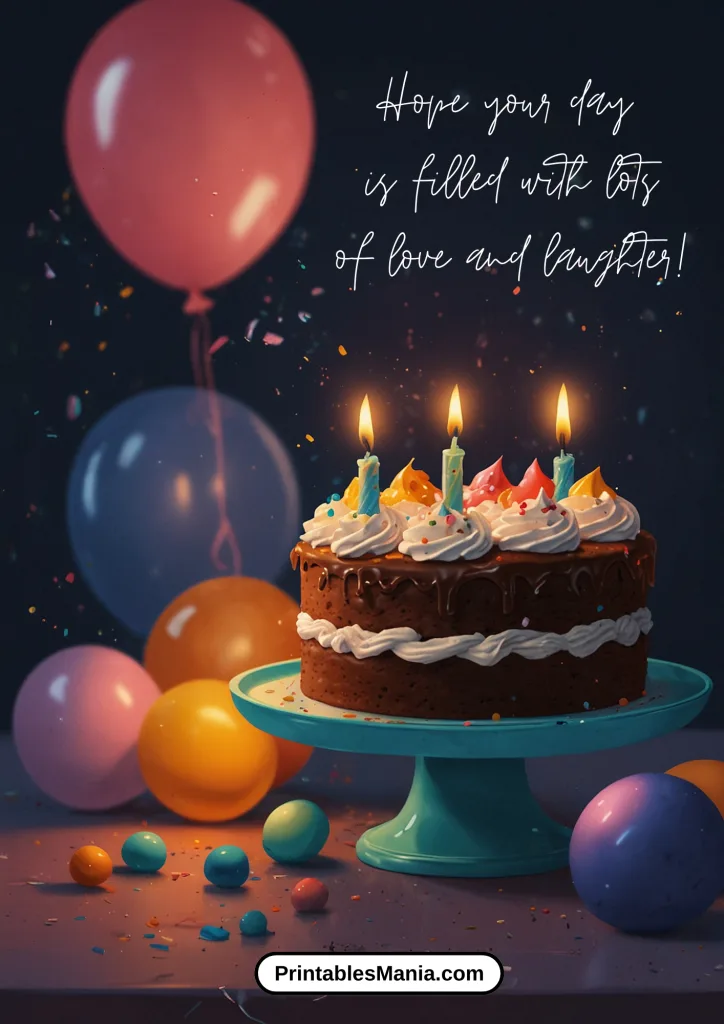

















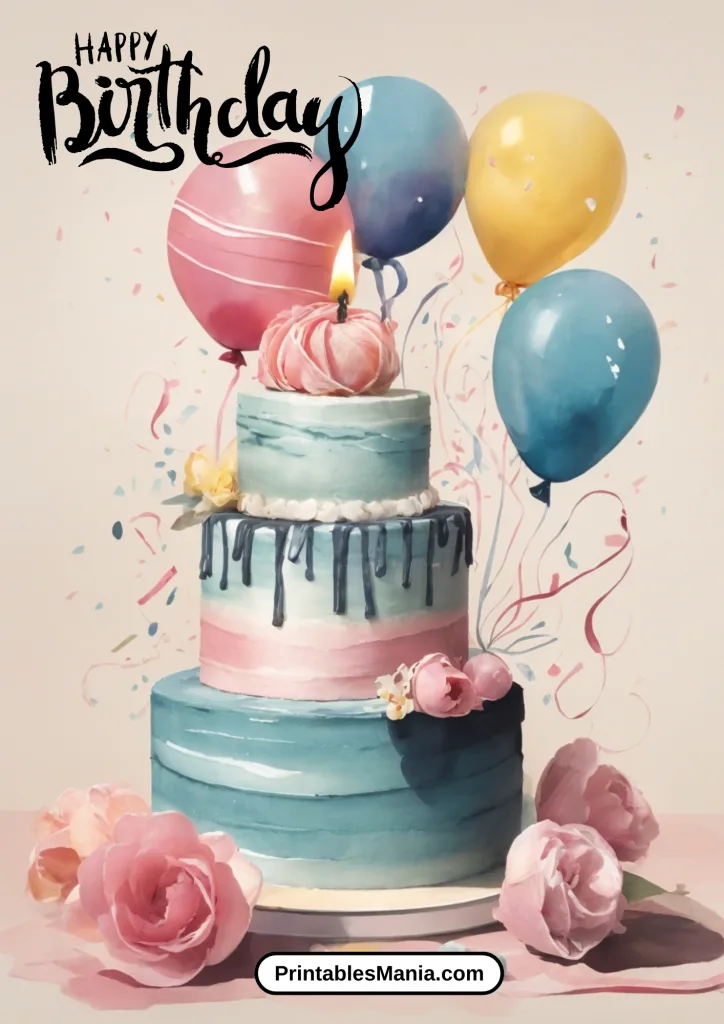







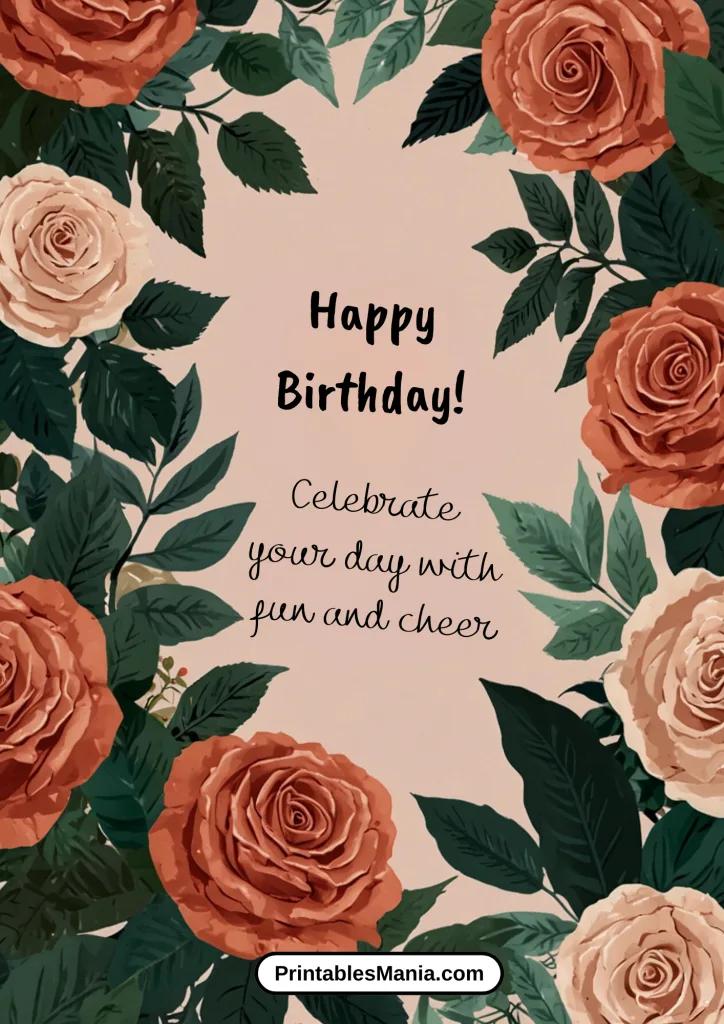
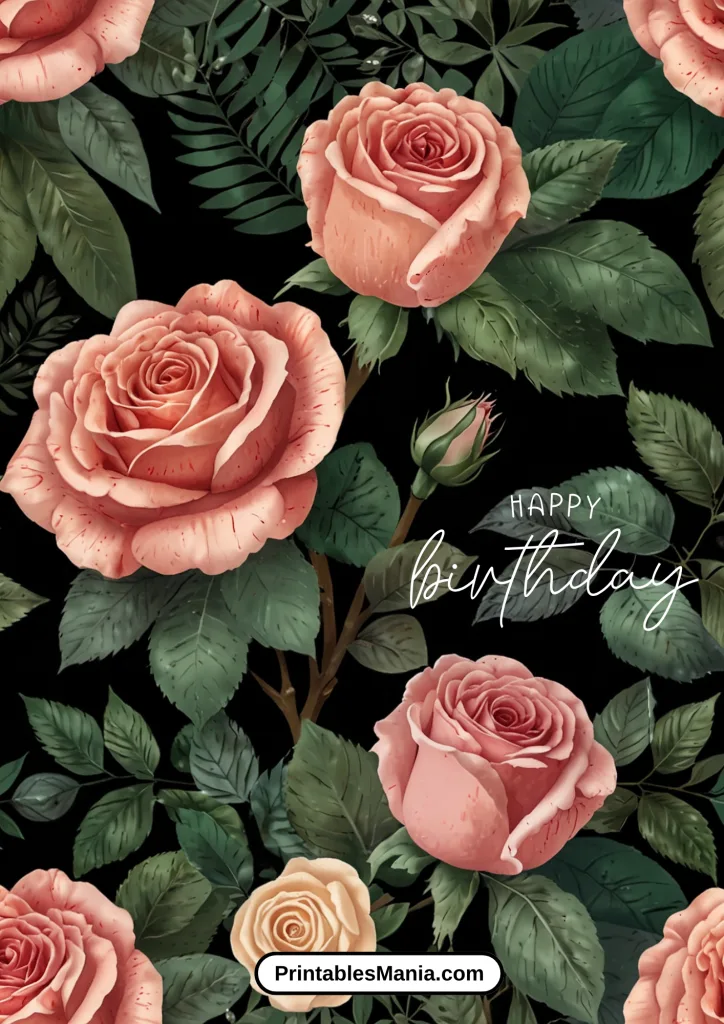

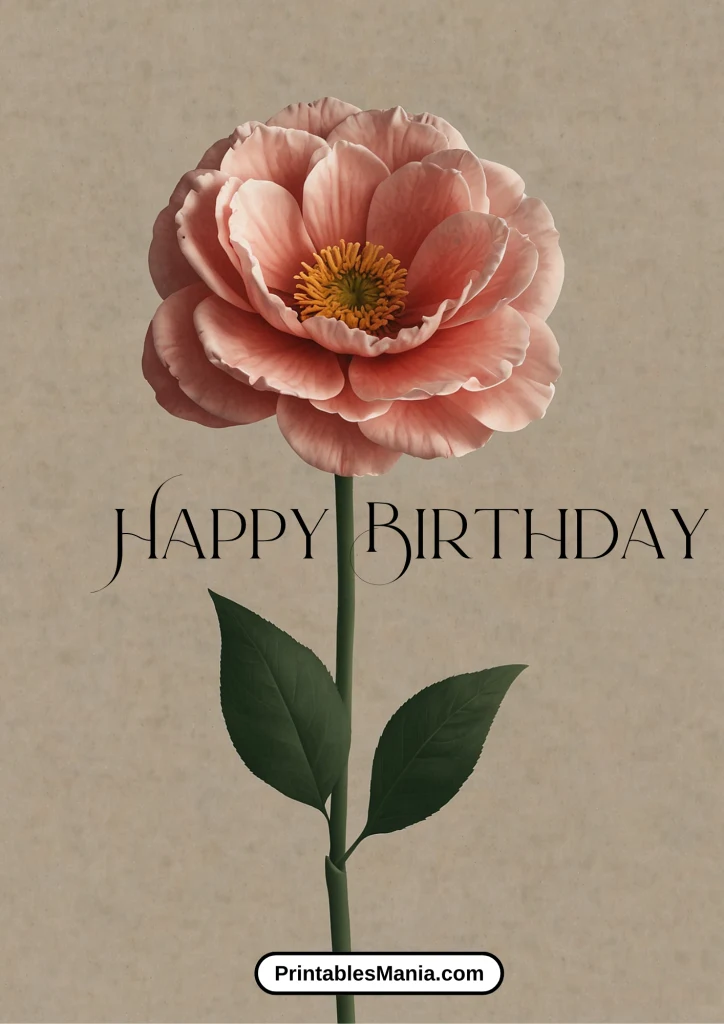


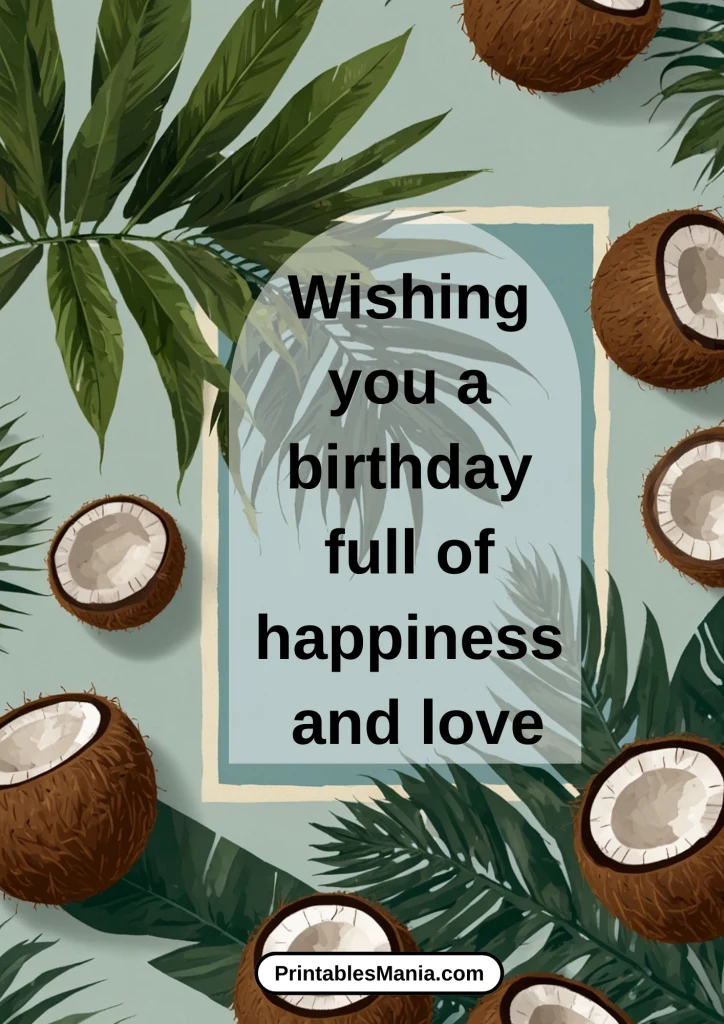



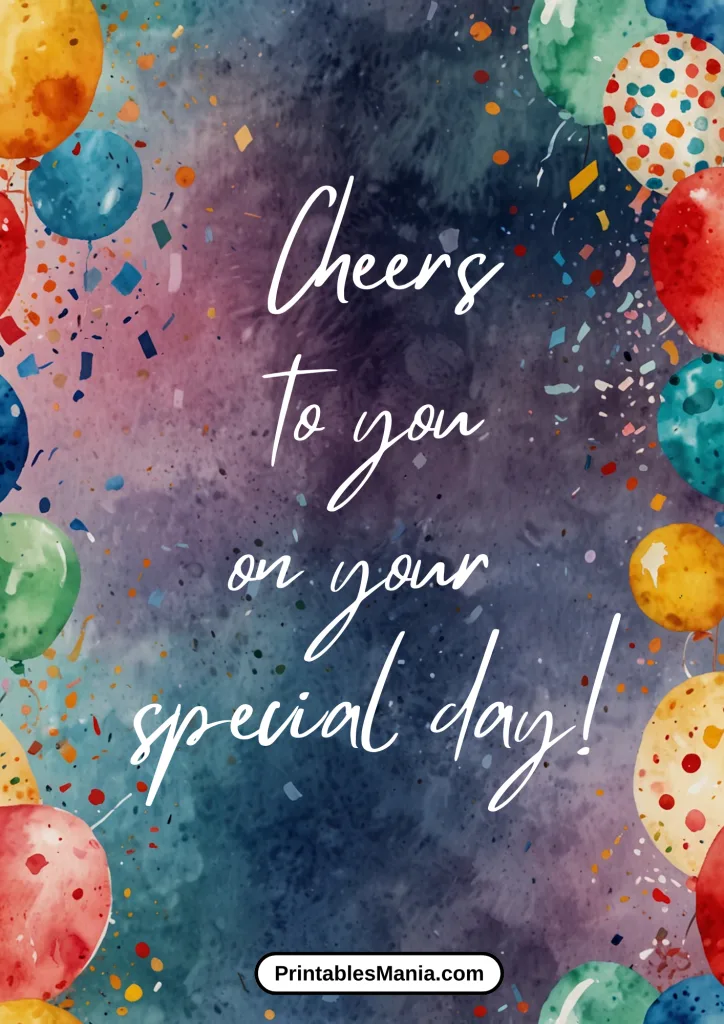
- Ribbons and Bows: Attach a small ribbon or bow to the front of the card for an elegant touch.
- Hand-Drawn Elements: Personalize further by adding your own doodles or drawings. This can be a fun way to include children in the card-making process.
Printing Tips
Best Paper Types
Choosing the right paper is crucial for a professional-looking card:
- Cardstock: This thick, sturdy paper is ideal for cards. It holds ink well and gives a professional feel. Available in various weights, typically between 65 lb and 110 lb.
- Glossy Photo Paper: For vibrant, high-quality prints, glossy photo paper is a great option. It’s perfect for cards with rich colors and detailed designs.
- Matte Paper: If you prefer a non-shiny finish, matte paper is excellent. It provides a clean, professional look and is easy to write on.
Printer Settings
Optimize your printer settings to ensure the best quality:
- High Resolution: Set your printer to its highest resolution for crisp, clear prints. Look for settings like “Best” or “High Quality.”
- Color Settings: Use the printer’s color settings to adjust brightness, contrast, and saturation. This ensures the colors match your design.
- Paper Type Selection: Choose the correct paper type in your printer settings. For example, select “Cardstock” or “Photo Paper” based on what you’re using.
- Print Preview: Always use the print preview feature to check your design before printing. This helps avoid misalignments and ensures everything looks perfect.
Troubleshooting
Common printing issues and how to solve them:
- Color Discrepancies: If the colors aren’t printing as expected, check your ink levels and perform a print head cleaning. Also, ensure you’re using the correct color profile for your printer.
- Paper Jams: Use the recommended paper type and avoid overloading the tray. Regularly clean the printer to prevent jams.
- Blurry or Streaky Prints: Ensure your printer heads are clean and the ink cartridges are properly installed. High-resolution settings can also improve print quality.
- Alignment Issues: Double-check the print settings and make sure the paper is loaded correctly. Use guides in your design software to align elements accurately.
By following these customization and printing tips, you’ll be able to create beautiful, personalized birthday cards that are sure to impress!